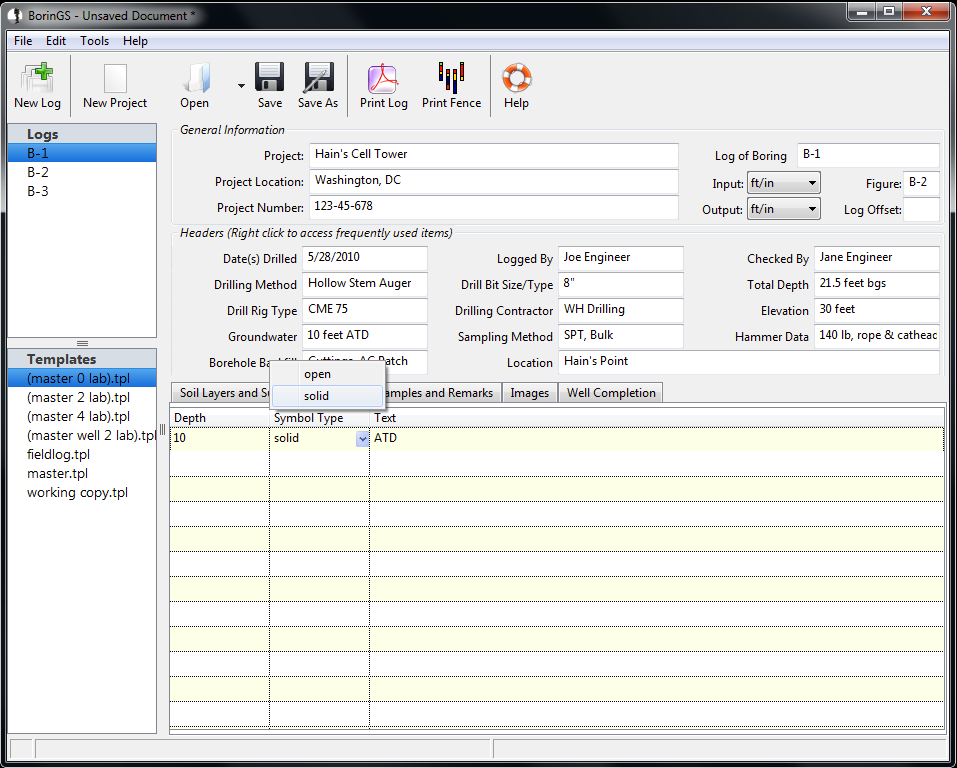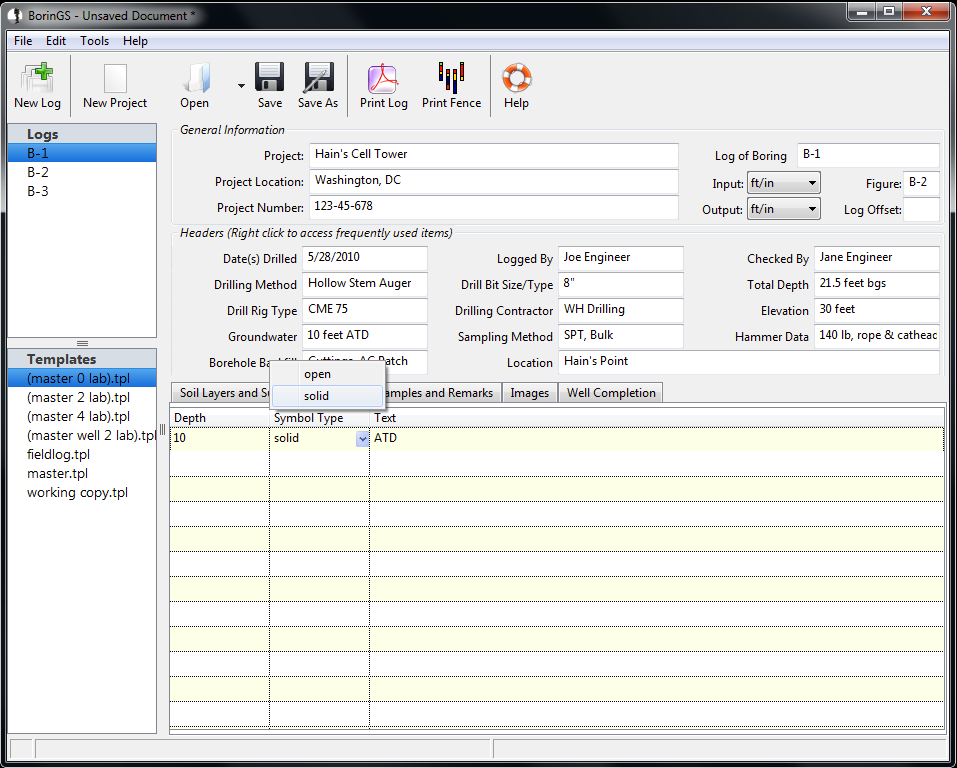
Water levels (to be printed on
the log in designated columns) are entered on the "Water" tab, where
data is
entered directly in the grid. Enter the depth (in the log input
units) in the "Depth" column. In the "Symbol Type" column, select
either "open" or "solid" depending on the if the water symbol (a
triangle) should be
filled or not. Enter any text to be printed next to the symbol
(such as
"ATD" or "after 2 hours") in the "Text" column.